Now that your website has launched, you may be wondering when you can expect to see good results. We’ll talk about where website visitors come from, and how you can get more.
Types of website traffic
Visitors to your website can be grouped into a few different buckets.
- Paid search You might use ad campaigns to direct paid traffic to your website. This includes things like Google Ads.
- Organic traffic means traffic that flows to your website via search engines naturally– not from paid ads. Someone typed a query into a search engine, your website came up in the results, and they clicked the link.
- Referral traffic some from another website– not a search engine– that links to you. Social traffic is a type of referral traffic; it usually gets its own label, but technically it’s the same thing.
- Direct traffic is traffic from sources unknown. Many times, it’s you, your employees, or even your current customers if you have a customer portal. Someone might visit without searching first after a real-world interaction or print ad. Or, it might be a link in an email that didn’t get tagged with referring info.
How to jumpstart traffic to your new website
Jumpstarting things with your own “launch campaign” is the first step to getting free organic traffic flowing to your website.
So here’s a list of things you can do as soon as your website launches to get real eyeballs on it right away. This will go a long way towards the long term success of your website.
There’s different types of strategies for different sites. What works for service businesses can be different from an eCommerce site. So keep that in mind and pick out what relates to you. Websites don’t usually get loads of valuable traffic overnight. It takes time and strategy. I hope that some of these strategies get you excited for your own launch campaign!
Current Customers or Clients
Invoices and letterhead should have your website address printed at the top. This can help customers who maybe aren’t aware of ALL of your services to perhaps expand their relationship with you.
Do you have a list of email addresses of current customers who’ve given you permission to email them? You can send out a mass email to let them know about your new website.
Social media
Most social media profiles will have a place to include your website address. If you’ve got a special page that you want to direct people to from your social profile, use that one rather than your profile. In fact, some people like to have a special page custom for each social channel. For instance, here’s one specifically for Instagram that I made for a board game website:
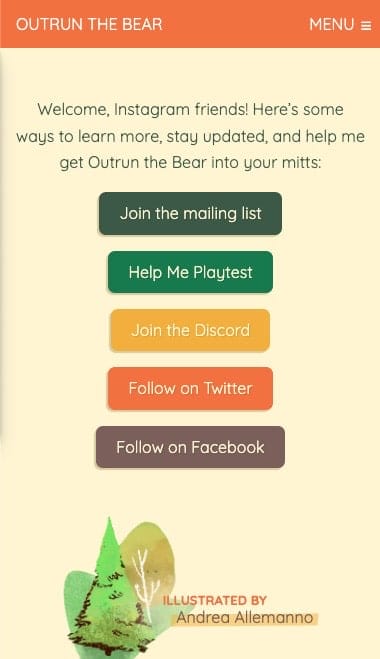
Quick tip: some social media platforms, like Instagram, don’t allow clickable links on individual posts. That’s why savvy users are always saying “link in bio” in their post captions. When a user clicks through to your account profile, they will be able to click the link and visit whatever page you want to direct them to.
Having a dedicated, simple page for each social media profile can help you easily figure out which social channel is doing best.
And of course, you may also want to make an announcement post about your new website. Be sure to wait until after the launch, or until your website gal or guy gives you the all clear– sometimes there’s kinks that get worked out after the launch, or unavoidable wait times.
Business listings
Add your new website address to your Google Business Profile listing, Yelp, and any other online business listing directories that are good in your area. If you only have time to edit one listing, make it your Google Business Profile– it’s critical to getting found on the web.
The minimum you should aim for is to fully populate your Google Business Profile. Like other online venues, it can be updated regularly, and for some businesses it should be prioritized that way. But if you don’t have time, at least it should be accurate and complete. There are also services that can manage the profile for you– please ask me about them.
Encourage reviews
Featuring reviews from real customers builds trust and overcomes objections, so you should absolutely make asking for a review a part of your standard procedure.
The best venue to direct customers to visit is probably your Google Business Profile listing.
Customer reviews can help your SEO, too. When asking for a review, always ask the customer to mention the product or service they received by name. A steady stream of reviews that mention keywords you’re targeting goes a long way toward convincing Google that your content is relevant to those keywords.
So the reviews aren’t just to brighten your day (although they do, don’t they!)… they really do help more customers find you!
Always reply to reviews. If the review didn’t mention important keywords for your service or product, you can work those into your reply. It also builds customer loyalty and trust to thank the reviewer. If a review is negative, focus on how your reply will be read by other prospective customers, more so than the reviewer.
Ask for the review every time. If you sell a product, ask for a review during a period of time when they’ve likely just received the product. You may be able to make this happen automatically with a mailing list service like Mailchimp.
If you sell a service, ask for the review after ANY positive interaction.
Make it fast. To make it easy to leave a review (and even easy to ask verbally), you can make a special page with a short, shareable address like Example.com/reviews that has a link to leave a review. That way people don’t have to go searching.
If you have a storefront, convert the review link to a QR code and post it in a convenient spot.
Always give a reason. Even if the request is inconvenient, people enjoy helping. They are very likely to leave a review if you give them a reason why, even if you don’t think it’ll be a compelling reason. So tell them that their review helps others to find your product or service.
Don’t make them work. If you have the opportunity to email them to ask for the review, you can ask them leading questions that help them formulate their thoughts. Ask them…
- How they felt about their problem before they worked with you
- How you made them feel during the process of solving the problem, and…
- What the concrete results have been afterward.
Marketing materials like signage, car wraps, hats, shirts and more
Decals, wraps, or magnet signs on your buildings, car, truck, or any fleet vehicles can be great advertising if your website is prominent and clear.
When a customer encounters your brand in the real world, they may want to get in touch right away to decide whether to do business. The old saying says “strike while the iron is hot.” Away from the fire, that iron will very quickly grow cold. But how do you keep that iron hot while you make the sale?
Your website can keep that lead glowing hot 24 hours a day, 7 days a week. So be sure to add your website address to your business cards, vehicle magnets, flyers, hats and shirts, and signage. This makes each of those printed items SO MUCH more powerful.
Branded signage can make you look professional– but adding the website closes the deal when a potential customer goes looking for more info.
Local and trade directories
If you know trade organizations or communities where you can interact with colleagues or customers, add your website to their directories if possible. Things like your local chamber of commerce, local or state small business guilds, trade guilds, etc.
Current vendors, affiliates, resellers, partners, or suppliers
Think about the network of other businesses that you interact with– do they know about your website? If you are a supplier or vendor, or others promote your business in some way, you might ask if they will update that content with a link to your new website.
On the other hand, if you make use of someone else’s services or products, you may offer to write a review/testimonial for your supplier and ask them to link to your website along with the review the review. It’s worth an ask, because it’s a win-win. That link from their website to yours tells Google that your website is worth its salt.
Email Signature
The humble email signature– it’s always there, subtle and professional. Especially when you are emailing new contacts, it does a lot of work to introduce you. Make sure yours includes your website.
Your personal network
Be sure to tell your friends and your family about your website launch. I don’t mean that you should to try to sell to them. Maybe you’re thinking that people you already know aren’t in the market for what you’re selling– and you may not even want to mix business into that relationship. I feel the same way.
But, when you are looking for a service or a product– who do you ask for recommendations? Your friends and family, probably! So don’t keep what you sell a secret. You can majorly expand the number of people who will refer you if your friends and family know what you offer and where to send their friends for help.
Paid ad campaigns
Ads: you hate them, I hate them. But sometimes, if the above strategies aren’t cutting it to get the traffic you want, you might want to run a campaign of ads to direct traffic to high-value pages. Make sure it’s not just for general traffic; you want your ad campaign to be directed to a page that will give your visitors a clear path to becoming customers.
I know these tips can help you meet your business goals. I hope that they make you excited to start telling everyone about your website, so it can help you grow your business.

One thought on “What should I do after my new website launches?”
Comments are closed.