Yes! Customer reviews are very important and can really help your business.
Not having reviews can make your business seem new or untrustworthy. On the other hand, featuring reviews from real customers can build trust and overcome objections or concerns.
If you’ve got great reviews already on different websites like Yelp, Google My Business, or Facebook, you can copy or embed them directly on your site rather than let them languish on someone else’s platform. I suggest including a link to the original review to increase trust in the veracity of the review.
How to design your customer reviews so they stand out
Use a picture of the customer leaving the review, if possible. Adding a face to the name increases trust by a lot!
Make reviews stand out visually. Use the visual cue of five brightly colored stars (preferably gold-colored) to draw attention to the fact that it’s a fantastic review.
Don’t use a carousel, aka a slideshow or slider, to display customer reviews. This practice is distressingly common, but study after study shows that users do not interact with slideshows and tend to tune them out.
Sometimes they rotate too quickly to be read and users don’t know how to advance or go back to finish reading (especially on mobile). Other times, they rotate at a readable pace, but the user simply scrolls by without realizing there’s more reviews to be had behind the one they saw. Reviews are WAY too powerful to be wasted like that!
Don’t keep reviews (only) all on one page.
Some people have a dedicated page to feature reviews, but I recommend strategically sprinkling reviews throughout your website. If you have enough, you may want to add a dedicated page as well, but definitely use them throughout the website too. As the customer makes their way through your content, they may have different questions and concerns, and a well-placed review can answer their questions better than any amount of convincing you could do yourself.
Do customer reviews affect the SEO of your website?
Yes, customer reviews can actually help your business get found on Google. By showing a correlation between the keywords you’re targeting and the services that your customers are talking about, you give a strong signal to search engines that you are relevant to those keywords.
So when asking for a review, always ask the customer to mention the product or service they received by name. A steady stream of reviews over time that include keywords you are targeting is a very reliable way to convince Google that your content is relevant to those keywords.
But if a review doesn’t use your keywords, don’t worry! Just reply with something that gives Google context, like “Thanks! We loved refinishing your kitchen cabinets.” That will reinforce to Google that you are relevant to search queries like “refinishing kitchen cabinets”– Google is smart enough to equate the slightly different phrasing.
How to respond to customer reviews
First, thank the reviewer for taking the time out of their day to reply.
Keep it fairly short. People get overwhelmed by a wall of text.
Don’t reveal personal info about the customer.
If they raised a question that other customers would benefit from knowing the answer to, be sure to include the answer in your reply instead of in another channel. But if their question needs to be answered privately because it would reveal personal info, reassure future readers by replying that you are contacting them directly.
As mentioned above, if the review didn’t mention important keywords for your service or product, you can work those into your reply.
Responding to all reviews builds customer trust and shows that you’re listening. It also helps you to assure future potential customers that you’re a nice, reasonable person they would enjoy dealing with.
How to respond to a bad review
Sometimes, the internet brings out the worst in people. If you’ve experienced a negative customer review, for example a bad Yelp review, you are not alone. It can really ruin your day! But there’s definitely ways to address a bad customer review that can help mitigate the damage.
It’s important to remember that those reading the reviews later will make their own judgements– most people don’t just take everything that’s said at face value, especially if the review uses emotional language.
So don’t let it hang out there, unanswered. Always reply to every review, including negative ones. A reply to a negative review is more about the future potential customers reading it than the original reviewer.
What you say in your reply will depend on the nature of the review. It could be:
- A truthful account of a bad experience or policy they disagree with
- A prejudicial, partially true account of a negative experience
- A completely untrue account, maybe by a disgruntled associate or even a competitor
Here’s scripts for responding to 3 types of negative reviews.
1. Replying to truthful bad reviews: An empathetic, mild reply can go a long way towards smoothing over a bad experience. Sometimes a simple, genuine apology for the bad experience may make up for a problem the customer had.
Try something like: “I want to thank you for taking the time to give this feedback. I’m sorry you had that experience. I really appreciate you bringing it to our attention.”
If it’s appropriate, make it clear that you want to make it up to them– but don’t discuss specifics of any compensation you might give in the review itself. Move the conversation to a private venue afterwards.
But it’s important to be sincere. For instance, if it’s just a policy they disagree with, it’s best not to apologize for the policy itself if it’s not going to change. But you will probably be able to find something to show empathy for and apologize over, without giving a “non-apology.”
Don’t say: “Sorry you feel that way!”
Try this instead: “I hope that you are able to find a better fit for your needs.”
2. Responding to partially true reviews: In many cases, a review is a blend of truth and inaccuracy. As a result, the overall effect may be completely misleading– and it is natural to focus on only the untrue parts. It can be very tempting to try to discredit and embarrass the untruthful reviewer, since you don’t want future readers to take their account at face value. But as hard as it is, taking the high road will do more good in the long run.
Embarrassing them may seem easy if the facts are on your side– but it may go farther with potential customers who are reading your response to use restraint. After all, if a potential customer reading it says to themselves “Well, I guess I’d be mad too if such and such happened to me…” then you’ve now needlessly gotten two against you instead of one.
So if they get emotional, call names, and assign bad motives, avoid replying in kind. Write your reply as if you’re talking to someone who made an honest complaint in good faith. You may not be able to get the one customer who complained back (and you probably don’t want them!), but if ten more see your dignified reply it may be for the best.
3. Dealing with completely dishonest reviews: Depending on the circumstances– like if you know that the reviewer isn’t actually a customer of yours– you may actually be able to get completely dishonest reviews removed from your profile, if they violate the terms of the review website. For instance, if the review is on your Google My Business, there will be a three-dot vertical “more” menu next to each review:
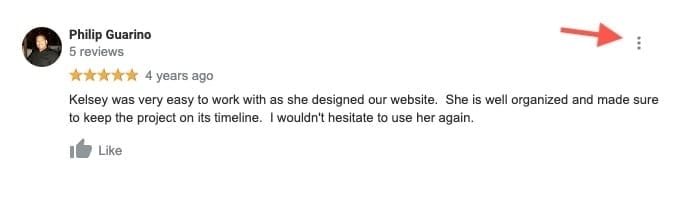
Clicking those 3 dots will bring up the option to “Report Review”. The first step is to click that, then choose a reason for your report from the options given on the next screen. After you send the report, you’ll get an email confirming that your report is being processed. This can take a few days.
If the review is found to violate Google’s terms of service, they’ll remove it and it won’t show on your profile anymore. But sometimes this doesn’t work, and they may decide that the review will stay up. There’s still hope– you can still get a real human being to take a look. Here’s an official Google help page which has a link at the bottom to contact a representative. Using that link, you can get in a queue to speak to someone via chat and make your case. Keep it factual and you may find success with this method!
Understandably, many small business owners don’t have the time to deal with the hassle of managing reviews, reporting reviews that violate policy, or replying to all their reviews. I offer Google My Business management as a an add-on feature of my website care plan. Please get in touch with me today and your website’s online reputation can be handled professionally with less ongoing work for you.
Don’t have reviews yet? Here’s how to get more customer reviews.
Ask for the review every single time. If you sell a product, ask for a review during a period of time when they’ve likely just received the product. You may be able to make this happen automatically with an email marketing service like Mailchimp.
If you sell a service, ask for the review after ANY positive interaction.
Use a convenient “leave a review” link– Google no longer supports making new short review links, but you can still make one yourself by creating a simple page on your own website, such as “YourBusiness.com/review”. You can include some brief remarks on your appreciation for their feedback and why leaving a review is helpful, just a sentence or two, and a button that links to your Google business profile reviews. That’s all you need, and now you’ll have an easy-to-remember, easy-to-type link to share with your customers, either in a message or in person.
If you have a storefront, convert the review link to a QR code (just search “qr code generator”– it’s easy!) print the code, and post it up in a convenient spot.
Always give a reason. Even if the request is inconvenient, people enjoy helping.
Proof this works: Have you ever seen the “Customers ask” section of Amazon where someone posts a question like “Does this fit true to size?” And instead of the answer, you see that someone replied: “I bought this for my nephew, so I’m not sure, but I’ll ask him next weekend.”
And you ask yourself, why the heck would they go to the trouble if they don’t know? It’s because after the purchase, Amazon sent an automated email asking them if they could answer a question, and even though they have no idea what the answer is, they still took the time to reply– because they thought someone was asking them personally for their help.
It’s kind of sweet, actually.
So your customers are very likely to leave a review if you give them a reason why, even if you don’t think it’ll be a compelling reason. Say something like “Please consider leaving a review, because it really helps others find out about us online.” Better yet, your ask can be more specific, like:
- “… because it helps parents find trustworthy tutors for their kids,”
- “…because it helps art lovers like you find our online store,”
- “…because it helps other communities to find reliable and safe pest control services.”
Guide them on how to give a helpful review. Helpful reviews reassure future customers that you have successfully helped with the specific challenge or need they are facing.
If you have the opportunity to email them to ask for the review, you can ask them leading questions that help them formulate their thoughts. Ask them for a few words about…
- The problem they were facing at the beginning
- What you did for them
- What the concrete results have been afterward
With that formula, customers can practically fill-in-the-blanks to leave a helpful review that will be useful for future customers.
So putting it all together, here’s a script that you can customize for whatever your business provides to get great reviews every time. I’ve included some variations separated by slashes for different types of businesses.
“Hi [customer],
It’s been a pleasure working with you/ We really appreciate your business/ We hope that you enjoy [product purchased].
If you wouldn’t mind, we would love to hear your feedback in a review: [link to your review profile]. It really helps [description that fits your customer– homeowners/business owners/ city managers/ parents, for example] like you find us online.
It could be just a few words on:
– The challenge you were facing when you reached out/ what product you were looking for
– What we did for you/ What product you purchased
– What the results have been/ How you feel about the product
Thank you again!”
Just copy and paste the above into an email draft, customize it for your business, and you’re good to go.
I hope this helps you to get more reviews, respond to your reviews in a helpful way, and deal with bad reviews in a positive way!
